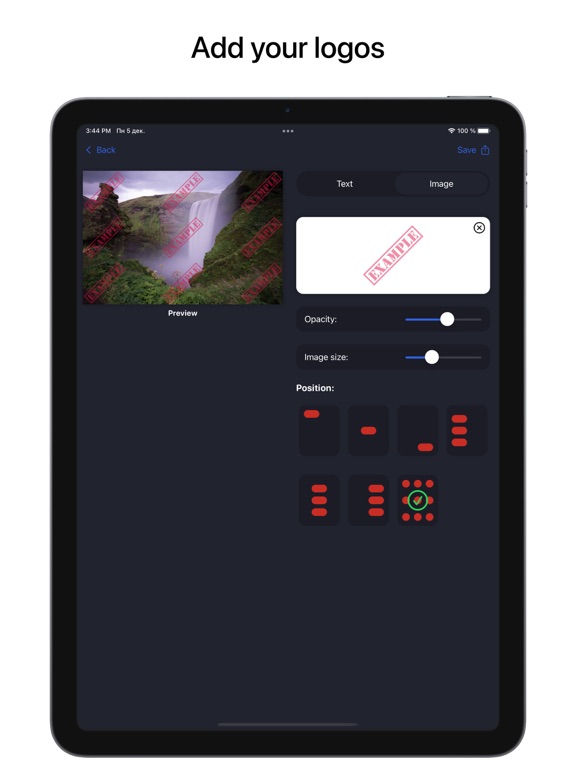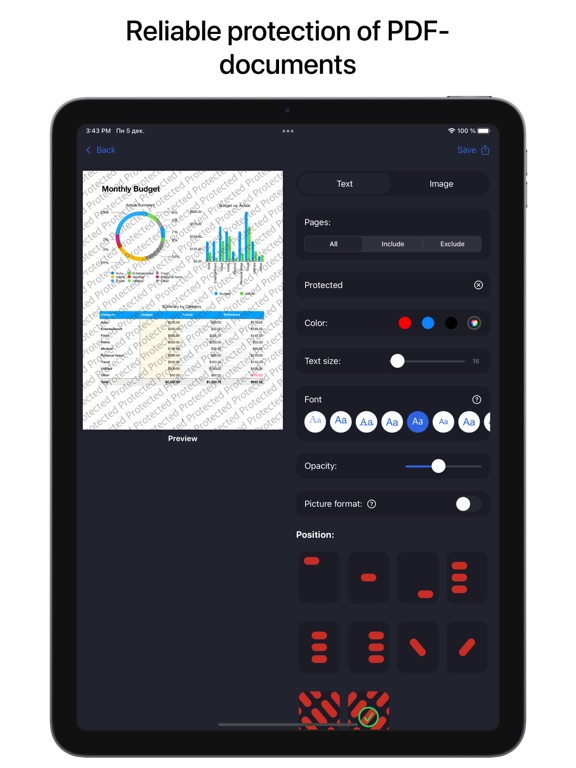
Watermark pdf and photo app for iPhone and iPad
Developer: Evgeniy Konev
First release : 06 Jan 2021
App size: 5.96 Mb
There are 2 ways to add watermarks in the app:
*Custom watermark
* Template watermark
CUSTOM WATERMARK
Use the built-in editor, add any number of watermarks and place them on a pdf or photo the way you want. You can add text, photo or qr codes.
TEMPLATE WATERMARK
Use quick templates to add text or image to pdf or photo. When working with PDF, you can also specify which pages should be watermarked, or vice versa - specify which pages should be left blank.
------------
* Ability to render pdf pages as images. It is almost impossible to remove a watermark from such documents using standard tools. Also, text selection and search will not work;
* Work with multiple documents or photos in a template watermark;
* You do not need to create logos in advance. It is enough to select a file and place text or a logo on it using one of the available methods;
* Preview. When adding a watermark using templates, you can immediately see the result based on the first page of the document (or photo), so you can adjust the settings and save the final result.